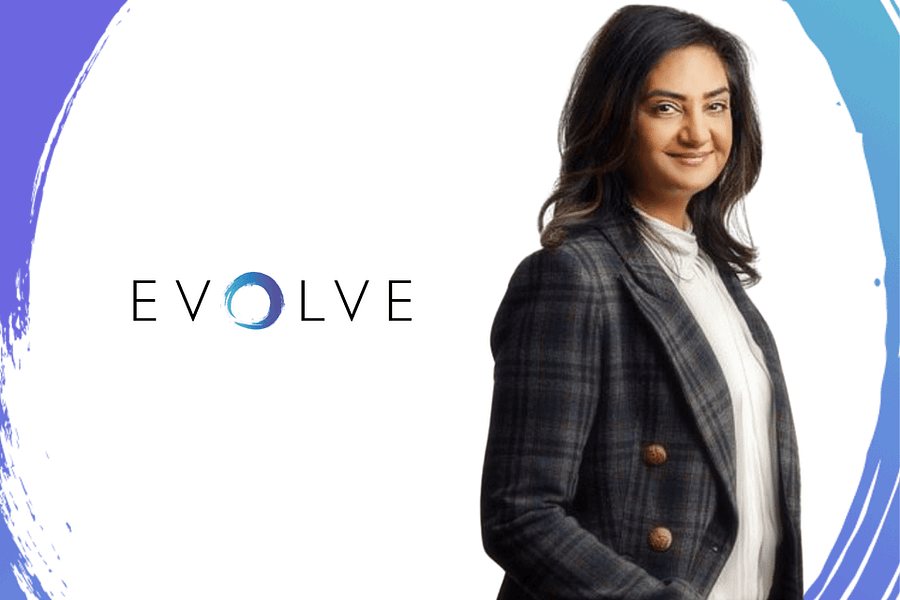Welcome to iMineIVF
At EVOLVE (as well as our affiliated clinic, TRIO), we use an electronic medical record (EMR) for all treatment cycles. The EMR is called BabySentry. BabySentry developed a secure app that allows us to communicate patient instructions directly from the EMR to your smartphone. This means timely, concise instructions direct from your doctor after each visit. You’ll know exactly what medication to be taking (if any) and when to return to clinic for a blood test, ultrasound or procedure…all at your fingertips.
Download the app from the App Store or Google Play ($4.00 plus tax). Search for iMineIVF. You pay $4.00 and EVOLVE pays $40.00 on your behalf to access this app.
Please note: this is the method of communication that EVOLVE has selected to communicate with patients in treatment. It provides reliable, accountable and secure communication with patients. You must download the app.
Please note:
• This app is not compatible with Windows, Blackberry, and non-English phones. Please let us know if your phone is incompatible.
• Please turn off notifications for the iMineIVF app from your main device settings.
• Be sure to check the App Store/Google Play for any app updates.
FIRST-TIME LOGIN PAGE
The first time you log in to the iMineIVF app, you will need to take a few steps to verify your identity before setting your own password. Follow the steps below to log in to your account for the first time.
Step 1: Log in with the following credentials
• Clinic ID: provided to you by EVOLVE or TRIO
• Temporary Password (First Time Only): Your Date of Birth in the format YYYYMMDD
• Site: LQ



Step 2: Change your password
Your current password is your Date of Birth in the format YYYYMMDD
Enter a new password
Confirm your new password
We recommend writing your password down and keeping it somewhere safe, so you don’t forget it.

Step 3: Enter your one-time password
A one-time password will be sent to the email address you have on file with EVOLVE or TRIO.
Enter the one-time password into the iMineIVF app. You will now have access to the app.


LOGGING IN AFTER TO THE FIRST TIME
Step 1: Enter your Clinic ID (provided to you by EVOLVE or TRIO)
Step 2: Enter the password you created
Step 3: Enter LQ for the Site
Step 4: Click Login

USING THE APP
You must look at both the Plan tab and the Meds tab after each appointment during your treatment cycle for your instructions.
Plan Page

Sample Instructions:
The bolded writing indicates what the event is that the patient is to be doing. In this case, the event is an ultrasound. Additional instructions for that appointment are below (I.e., sign up to see the nurse).
The date for the ultrasound is below.
Another event for that day is a blood test. TRIO is calling the event ‘IVF DAY 5 (FSH) BLOOD TEST’. Simply put, it’s a blood test. The date is also indicated below.
In this example, the patient is to return to the clinic on November 10th for an empty bladder ultrasound and a blood test.
Meds Page

This page gives:
• Medication name
• Dose
• Number of days to take that medication
In this case, the patient is to take 450 Gonal F on Tuesday November 7th, Wednesday November 8th, and Thursday November 9th.
As noted in the Plan tab above, the patient is to return to the clinic on November 9th for a blood test and ultrasound. Following that visit, the patient will get further instructions on their app.
Medications differ from person to person and cycle to cycle. This is just a sample of what the instructions will look like in the app.
Sync Events to Your Calendar
To sync appointment and medication dates with your smartphone calendar, select the iMineIVF app in your settings and turn on access to Calendars.


In the iMineIVF app, click the circle beside the instruction and then select ‘Sync’.
The selected event from your iMineIVF app will now appear in your smartphone calendar.